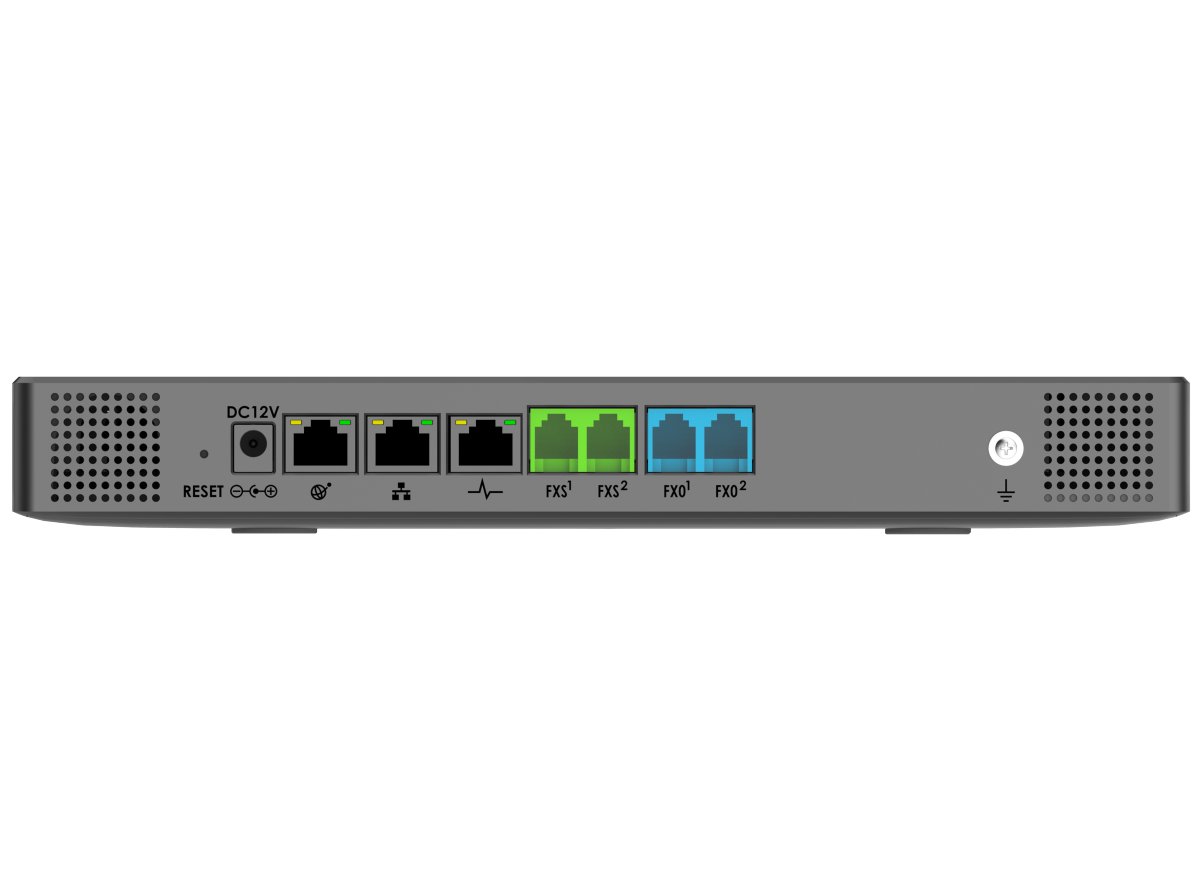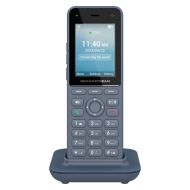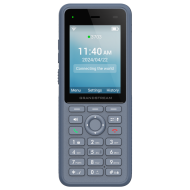GrandStream UCM6302 IP-PBX Phone System - Voice and Video
GrandStream UCM6302 IP PBX - Voice & Video - Overview:
The Grandstream UCM6302 is a small to medium business class IP-PBX Phone System with room for 2 line PSTN/FXO capacity and ample VoIP telephone line trunk capacity. This SOHO (Small Office - Home Office) to medium size system has all features including remote worker IP Phone connection, PC and Mobile Cell Phone applications (GS Wave).
This is a full PBX Business Phone System which also includes features such as Auto Admin / IVR Menus, Voicemail, hunt/line groups, call queue and call center functions. All features are included with-out extra licensing costs or monthly fees associated like you would find in other third party Hosted Solutions.
This model is primarily designed for small business and medium size businesses who are growing and need ample room to expand and upgrade as needs change. The UCM 6302 is the next step for most businesses who are looking to replace their older analog phone systems, and move over to Voice-over-IP (VoIP) telephone line service. With telephone line providers discontinuing PSTN / Analog line service - this PBX Phone System is the ideal choice for current and future IP technology telecommunication needs.
Low cost, fully feature rich and powerful processing - this model has it all!
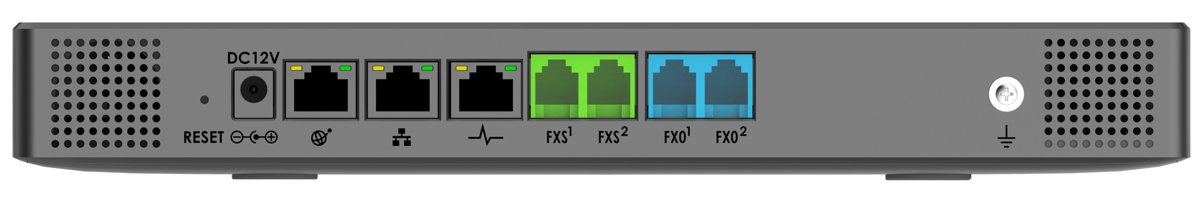
This model includes 2 FXS / 2 FXO analog line ports with power fail-over. Use telephone lines as primary lines for most small business, or as back-up telephone lines when using VoIP - Voice-over-IP trunk services.
GrandStream UCM6302 Main Specifications:
With a QUAD/4 core 1 GHz processor, 1 GB of RAM and 32 GB of flash memory this IP PBX appliance provides secure enterprise-grade features. There are no feature licensing fees required and no additional costs per feature - it is an ALL INCLUSIVE system.
The GrandStream UCM6302 supports up to 200 concurrent SIP calls, up to 120x 1080p HD Video conference calls, and up to 150 Voice only Conference participant bridges.
- 2 FXO (analog telephone line ports).
- 2 FXS (analog extension ports).
- Supports up to 1000 users (SIP + 2 FXO), 50 SIP trunks, and up to 200 concurrent calls.
- Triple Gigabit RJ45 ports with integrated PoE+.
- Easy to use webGUI interface with access to all features and functions for system administrator.
- Individual user webGUI access for extension users to access personal settings, call recordings, faxes, etc.
- Zero configuration provisioning of Grandstream SIP endpoints.
- RemoteConnect and Mobile Device connection features
- Comprehensive network security protection using SRTP, TLS and HTTPS with hardware encryption accelerator, Fail2ban, Whitelist, Blacklist, alerts and more to protect against attacks.
UCM6302 IP-PBX Remote PC and Mobile workforce solutions
The IP-PBX UCM Series Phone Systems also include a suite of integrated solutions for small office, medium business and corporate connectivity and workflow.
 UCM RemoteConnect allows businesses to easily build a secure collaboration solution for remote workers and devices.
UCM RemoteConnect allows businesses to easily build a secure collaboration solution for remote workers and devices.
It offers a companion cloud service for the UCM6300 series that provides always on, automatic NAT firewall traversal to ensure secure connections by remote users. UCM RemoteConnect provides powerful audio and video collaboration tools to remote users through Grandstream’s Wave mobile and desktop app, GUV series of USB personal collaboration devices and SIP endpoints integrated with the UCM6300 series.
By providing a full eco-system of remote collaboration tools, services and management for the UCM6300 series, UCM RemoteConnect is the ideal platform for any organization looking to securely support remote workers.
 The GS Wave app allows users to connect to their existing work / office extension. Work from home or when traveling to make and receive calls on the go.
The GS Wave app allows users to connect to their existing work / office extension. Work from home or when traveling to make and receive calls on the go.
GS Wave is a FREE soft phone application which allows users to make and receive voice/video calls through business or residential SIP accounts on any iPhone or Android™ device (version 4.1+) from anywhere in the world, via either cellular data or WiFi.
With Grandstream GW Wave - business and residential home workers users always have access to their SIP lines and can easily keep in touch with business or personal contacts without using expensive cellular data plans or third party solutions.
UCM / IP-PBX's can be functional with either Voice / Audio and Video capabilities depending on the model. UCM63xx Series are both Voice/Audio and Video capable.
UCM63xx Systems with an "A" after the model number are Voice / Audio capable only. IE: UCM6300A, UCM6302A, UCM6304A, UCM6308A.
Maximum call capacity allowed between all telephone lines, VoIP lines & trunks, extensions and callers on the phone system at any time.
SIP (Session Initiated Protocol) is a term used for digital Voice-over-IP end-point devices. SIP extension devices and/or IP phones can include: desktop IP phones, cordless IP phones, mobile devices running specific SIP apps, PC's/computers running SIP applications for telephone calling, integrated video phones, boardroom and conference table phones.
The maximum VoIP (Voice-over-IP) trunk or line capacity you can add to this PBX telephone system.
Maximum analog telephone line port capacity. These are the "physical" line ports shown on the back of the system. Analog interface "port" lines are also known under other term names, such as:
FXO (Foreign Exchange Office), POTS (Plain Old Telephone Service), PSTN (Public Switched Telephone Network), standard line service, local telephony, hard wired lines, fixed lines, and Landline(s).
Analog telephone line service is traditionally provided by your "telephone line company".
Analog FXS (Foreign Exchange Subscriber), RJ11 ports are the physical ports you can use for standard (none-IP based) analog telephone equipment such as fax machines, desk phones, cordless phones and boardroom/conference room phones.
This is traditional telephone technology which is widely being replaced by SIP/VoIP IP based devices.
Connects two or more sites using SIP / VoIP Technology - IE: Networked site to site PBX systems to provide internal company resource sharing.
AutoAdmin or IVR (Interactive Voice Response) is a pre-recorded message your callers get when they call your telephone lines. It provides key instructions to dial departments, other recorded messages or sub-menu AutoAdmins and extensions on your telephone system.
IE: "Thank you for calling XYZ Company - please select from one of the following options, or if you know your party's extension - you can dial it now...etc.".
When you house or have several different companies in the same office
or building, you can have multiple IVR's/AutoAdmins or pre-recorded
settings set-up for each separate company you house.
The PBX allows you to designate different events or have different
answering functions based on each individual company on your phone
system.
You can record calls based on certain criteria, such as: Telephone lines (specific and global), Extensions, Call Centers - all calls in a group or department under a Supervisor, all telephone lines, specific extensions, or globally for both extensions and telephone lines).
Recorded calls are usually stored on a secondary media such as USB / SD Card, or USB powered drive, or NAS drive connected to the main phone system. You can usually review and download the recorded call sound file depending on your system model and brand as each may have different storage or CDR (Call Detail Record) functions available to access recorded files.
CDR = Call Detail Records. With most phone systems today - you can search, filter, report and download call records to further process the data for sales & marketing or security purposes. In some cases, the CDR logs will also integrate with specific third party CRM platforms.
Multi-language support provides options on your system to enable/disable language settings if required. IE: you can have English, French, Spanish, etc. as main system feature settings for all or partial functions on the system for callers and users.
SIP (Session Initiated Protocol) allows for video calling with compatible devices. Some manufacturers integrate video into their IP Phones, which also integrates with the main PBX Phone system for making and receiving video calls through the compatible devices.
In some cases, you can also use third party software or hardware with SIP Video calling.
SIP Video Codecs supported and available on the main PBX System.
Security access protocols supported for internal and external/remote access to the main system box.
In most cases, PBX use a industry standard port for accessing the WebGUI interface. The access port should be changed when setting up your phone system to a different port for additional security.
Call Center Functions allow you to handle incoming calls using a variety of triggers and events. With most PBX Phone Systems on the market today, you can set-up for multiple call center functions such as holding in queue, ring a group (sales or support, etc.) and have announcements play while callers are waiting to be served by agents or administrators.
Call Center Functions also usually allow for agent monitoring and call recording. As an example, a supervisor can "listen" in to calls between callers and agents/staff, and either talk to the agent (whisper) or barge into a call to talk to both the caller and agent.
Most Call Center Functions also include some reporting features which capture agent call statistics and call handling times, etc.
Call Monitoring and Call Recording are separate features, but tied directly to the above mentions "Call Center Functions".
With most systems on the market these days, the call monitoring / call recording can be set-up a variety of ways.
You can record all incoming and outgoing calls, store the voice recordings on the system or media device, or back-up calls to a Network Assisted Device (NAS) for either further review (agent training) or as security back-up in businesses requiring later access to call records and recordings.
This feature allows you to set-up and configure SIP Endpoints (compatible IP phones) from the main system.
First you would set-up your extensions / IP desk or cordless phones and extension features in the main system, then push the configuration file to single, multiple or all SIP endpoints at once from the main PBX Phone System.
This eliminates the need to manually configure end-point devices from their individual WebGUI interface, saving a great deal of time and effort.
This also allows you to change single or multiple devices at once later on after full installation is completed, as your needs and feature use changes on the phone system functions.
As with Auto-Configure SIP Endpoints, in some cases you may need to manually adjust phones and features. Most IP-PBX systems still allow you to manually configure and tweak settings on individual extensions and end-points depending on your needs.
Although faxing has become a less used business function, IP-PBX Phone Systems on the market today still allow for faxing capabilities built in.
In most systems you can set-up to capture faxes and send them to email - saving ink and toner. Additionally you can eliminate the cost of having a separate fax telephone line and just use existing voice lines to handle faxes. Most phone systems can identify a fax call coming and route it to an analog extension (fax machine plugged into the phone system as an extension), or you can have faxes sent to email (In PDF format) for administration review and handling.
Fax functions generally also allow you to send out faxes from the main system as PDF/document uploads to the system. Or, individual users can login to access their own faxing functions and send out faxes from their extension features.
IP-PBX Phone Systems on the market today include internal Conferencing systems which allow for a variety of conference features. The main system usually allows multiple callers to come in on different lines, and connect to an audio conference meeting.
There is usually an access key / room code they enter into the phone keypad to join a meeting, or they can sit in wait for the meeting to start.
Most systems also have live meeting recording functions which can be used for later review.
With this type of feature, you can eliminate costly web based or other service based Conference / Meeting platforms you may already be paying separately for (IE: WebEx, GoToMeeting, or other web conferencing solutions).
Some PBX systems also allow for Video conferencing with additional hardware (camera/microphone) devices.
Most conference features also include a set of scheduling features. The admin or meeting admin can set-up and schedule conferencing based on calendar features to include people in the meeting, and send out an email reminder at a set time before the meeting starts.
The notification email will also include the code access and date/time for the meeting
so they can call in at the designated time.
As with all IP based devices, back-up and recovery is an important part of business equipment. Most systems on the market include back-up functions to back-up partial or all files and functions in the event of hardware failure.
Back-up scheduling and intervals, for full / partial / incremental, to the main device or a secondary media device such as SD Card or USB key, or USB power drive are usually available. Remote NAS (Network Assisted Storage) device or remote location are usually available now on most PBX Phone Systems we carry.
Back-ups can also include all supporting files including CDR (Call Detail Records) and recorded telephone calls if those features are critical for your business.
Quick Recovery Functions allow you to restore from a failed main device in the event of hardware failure. You can usually restore at a moment's notice so you don't incur extended downtime in your business.
Remote NAS (Network Assisted Storage) device or remote location are usually available now on most PBX Phone Systems we carry.
Quickly and effortlessly restore your phone system and all it's files and recordings with-out hassle or worry when a catastrophic hardware event occurs (Lightening strike, electronic failure, etc.).